Xat.com, a social networking website provides the facility of creating a branded Xat chat group for Xat chats. Users of social networking websites come closer to their loved ones, friends, and relatives with these kinds of facilities. Users can make groups, choose their own avatars, change their Xat chat background, and also incorporate full fledged websites below their Xat chats. Users are also allowed to chat with some selected people; this chat is called as private chat, one-on-one conversation in a separate window.
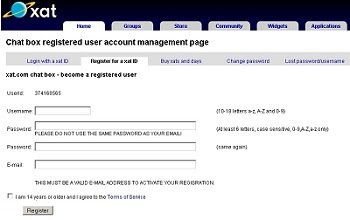
Xat.com started Xat chats in late 2007 and it secretively begun increasing in mid 2008. Xat Chat has grown and developed into very social and addictive website. This website slightly differs from other social networking websites such as Facebook, Myspace, Twitter, Google+, etc. because this includes some central features like currency in the form of "days and xats," and power in the form of Xat addons.
Regular users of this website are provided with a unique way to stand out from everybody else with special features. Users can purchase with "days and xats" and trade Xat addons. Everyone can visit this website and start chatting. But, these special features are provided to its members/users only so you need to register on this website. You can keep your ID, status, and friends’ list on other computers after registration.
Registration is very simple process; you need to visit Xat.com, click on registration option, fill up the form by providing required information such as username, password, email address, and verify your age, then submit it. You will receive an activation link through an email after submission of registration form. Click on the activation link and login there with the use of your email and password. When you see registration is successful, refresh your browser.
Previously, limited people had the opportunity to chat at Xat.com. So, for registration, people need to visit Xat.com, and go into any chat, type “Register,” then hit 'enter' button. Click on the underlined “Register” in the chat window. Complete the registration form by selecting a good username, password, email address, and then submit it. Then check email for Xat registration activation link. Open Xat activation email, click on the activation link or copy and paste it to the browser, as registration is succeed, refresh the browser. Now they get a black star means they are registered users.
Video of How to register on Xats! from youtube:
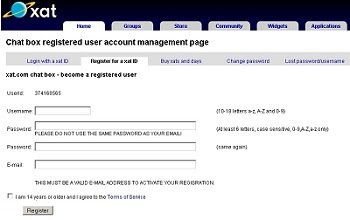
Xat.com started Xat chats in late 2007 and it secretively begun increasing in mid 2008. Xat Chat has grown and developed into very social and addictive website. This website slightly differs from other social networking websites such as Facebook, Myspace, Twitter, Google+, etc. because this includes some central features like currency in the form of "days and xats," and power in the form of Xat addons.
Regular users of this website are provided with a unique way to stand out from everybody else with special features. Users can purchase with "days and xats" and trade Xat addons. Everyone can visit this website and start chatting. But, these special features are provided to its members/users only so you need to register on this website. You can keep your ID, status, and friends’ list on other computers after registration.
Registration is very simple process; you need to visit Xat.com, click on registration option, fill up the form by providing required information such as username, password, email address, and verify your age, then submit it. You will receive an activation link through an email after submission of registration form. Click on the activation link and login there with the use of your email and password. When you see registration is successful, refresh your browser.
Previously, limited people had the opportunity to chat at Xat.com. So, for registration, people need to visit Xat.com, and go into any chat, type “Register,” then hit 'enter' button. Click on the underlined “Register” in the chat window. Complete the registration form by selecting a good username, password, email address, and then submit it. Then check email for Xat registration activation link. Open Xat activation email, click on the activation link or copy and paste it to the browser, as registration is succeed, refresh the browser. Now they get a black star means they are registered users.
Video of How to register on Xats! from youtube:
Comments